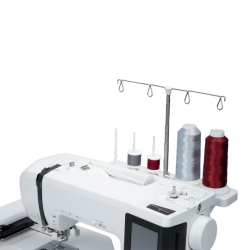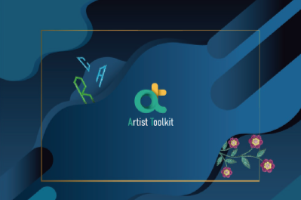Creator C1200-Realize Your Creativity!
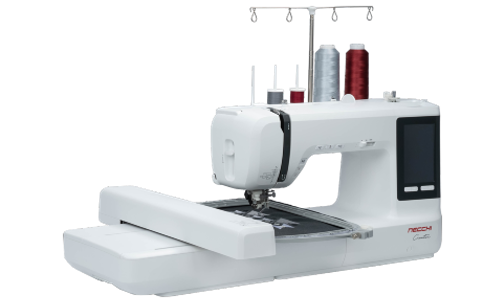

Features

BASIC
| WiFi function | Touch screen |
| Auto/Manual presser foot lifter | 5 LEDs illumination |
| Auto pivot function | Advanced auto threader |
| Multifunctional foot controller | Auto thread cutter |
| Accessory box with storage function | Independent bobbin winding system |
| Larger working space 230mm | Presser foot detection |
| Drop-in (Horizontal) hook system | Auto thread tension |
| 5" color LCD display | Upper/Lower thread sensor |
| USB port |

5” TFT LCD Color Touch ScreenOS System Installed
Allows you to control and adjust lots of features on your machine easily, and it helps to check your designs in color before starting

Large Working Space
The great 230mm (9”) working space for larger projects

Dual Feed System
Help to feed your fabric from the top to bottom at the same time, which results in better feeding capability
| Transferring embroidery designs between machine, App and software |
Pattern mirror function |
| Resizing function | |
| Artist Tool App | Memory function |
| Artist Toolkit embroidery software | Embroidery speed up to 850 stitches per minute |
| 1270 built-in embroidery designs | Creating custom stitches |
| 7 built-in embroidery lettering fonts | Embroidery unit detection |
| Monograms | Hoop detection |
| Pattern rotation function | Thread trim setting function |
| Max. embroidery area: 160 x 260mm (6.3” x 10.2”) |

Large Embroidery Area
Up to 160 x 260mm (6.3” x 10.2”) embroidery area unleash your creativity

Multiple-spool Holder Stand
Allow to line up for several spools of threads, and it will make your sewing and embroidery more convenient

Independent Bobbin Winding System
There is no longer need to re-thread when winding the bobbin. And it will save time by winding bobbin while sewing or embroidering

Artist Tool App

Built-in Wi-Fi
It is easy to send embroidery designs from mobile device or computer to the machine
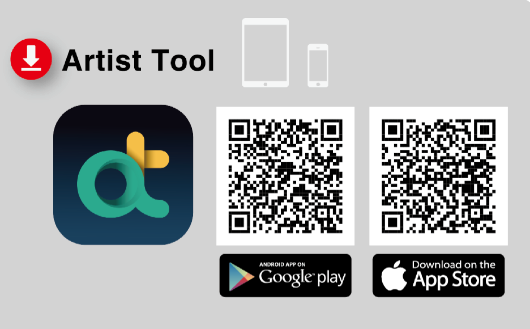
Artist Tool App
With Artist Tool App, you can leave your machine and create or edit your designs and monitor embroidery progress anywhere

Edit Embroidery Designs

Transfer Files

Stitch Monitoring
Artist Toolkit Sofware
Artist Toolkit is an easy-to-use but multi-function embroidery software. It works on both Windows and MAC OS
DOWNLOAD HERE â


Edit Mode
70 Embroidery patterns included. Free to rotate, align, array and edit your designs.

Text Manager
Manage and create letters by 11 built-in fonts. You can change its shape and size, place text on a path or on any shape you have created.
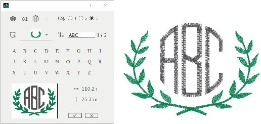
Monogram
Create your personal monogram ideas by different selection of fonts and frames.

Paint Mode
Draw different graphics and line to create your own design easily.

Pressure Sensitivity
Take advantage of the pressure sensitivity feature to create paint strokes by using your pressure sensitive stylus. You are free to control width, spacing, angle or jitters based on the pressure of your stylus on the table

* Pressure sensitive stylus is mandatory
Photo Stitch
Capture images and convert them to cross stitch, random stitch and overlap satin stitch. Easy to convert your photo to a beautiful embroidery design.



| Embroidery foot | Spool holder (For spool stand) |
| Thread net | Cone holder (For spool stand) |
| Needle set (#11/75*2, #14/90*3) | Spool stand set |
| Bobbin (3x) | Embroidery hoop (160*260mm ) |
| Touchscreen pen | Embroidery hoop (120*180mm ) |
| Second spool pin | Embroidery hoop (50*70mm) |
| Spool holder (S) | Seam ripper/brush |
| Spool holder (M) | Screwdriver |
| Spool holder (L) | L-screwdriver |
 Artist Toolkit Software
App
Artist Toolkit Software
App
Video